Commerce7 has acquired WineDirect's SaaS division. Learn More
Placing an Order on Your Mobile Device Just Got Easier
Andrea Dyck 5 min
Sep 7, 2021Just over 50% of traffic across Commerce7 websites comes from a mobile device, but mobile only accounts for 35% of ecommerce purchases. So what’s the problem, and how can we fix it?
Think about yourself. Do you make purchases on your phone? While browsing on your phone is a simple task, if you go to make a purchase, and it isn’t easy or convenient, are you less likely to complete that purchase?
Oftentimes, completing a long form on your phone is a hassle, so we’ve introduced some additional ways to make it easier for your customers to complete a purchase. This means happier customers and a higher mobile conversion rate for you. It’s a win-win.
Mobile wallets
Mobile wallets can drastically decrease the amount of time required to check out. Faster checkout time reduces cart abandonment and increases conversion rates.
According to the latest FIS Global Payments Report, digital wallets represent 29.8% of ecommerce transactions in the US for 2020 and up to 44.5% globally. Mobile wallets securely store payment and account information that customers can use for any website where they’re accepted.
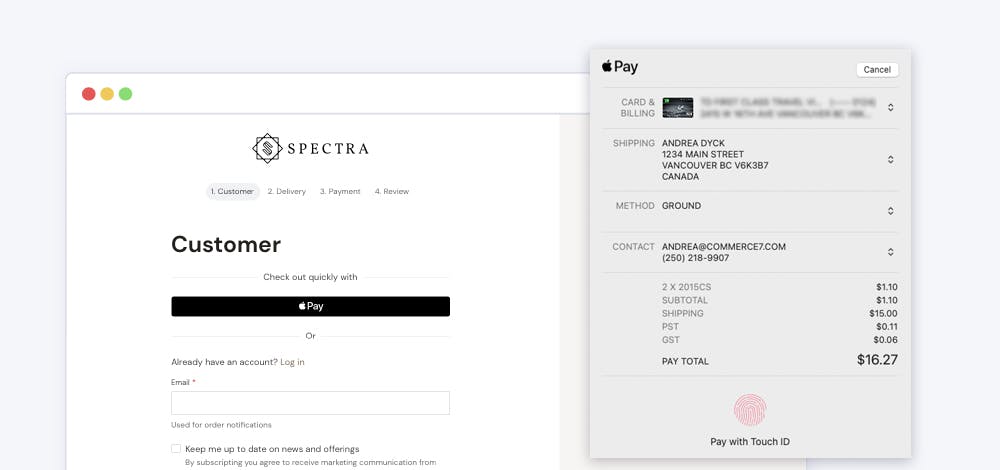
In our new Checkout (v2), we’ve introduced the ability for customers to pay with Apple Pay, Google Pay, WeChat, or AliPay. This will allow any customer, whether it’s their first purchase or their 40th, to completely bypass checkout forms and complete their purchase within a couple of clicks.
Touch keyboards
For those who aren’t yet on board with mobile wallets, we’ve taken an audit of all form fields throughout the Checkout process and have made further enhancements for mobile devices. When customers click into a form field, their mobile device will display the keyboard most relevant to the information that they’re entering, saving them time and making completing transactions a piece of cake.
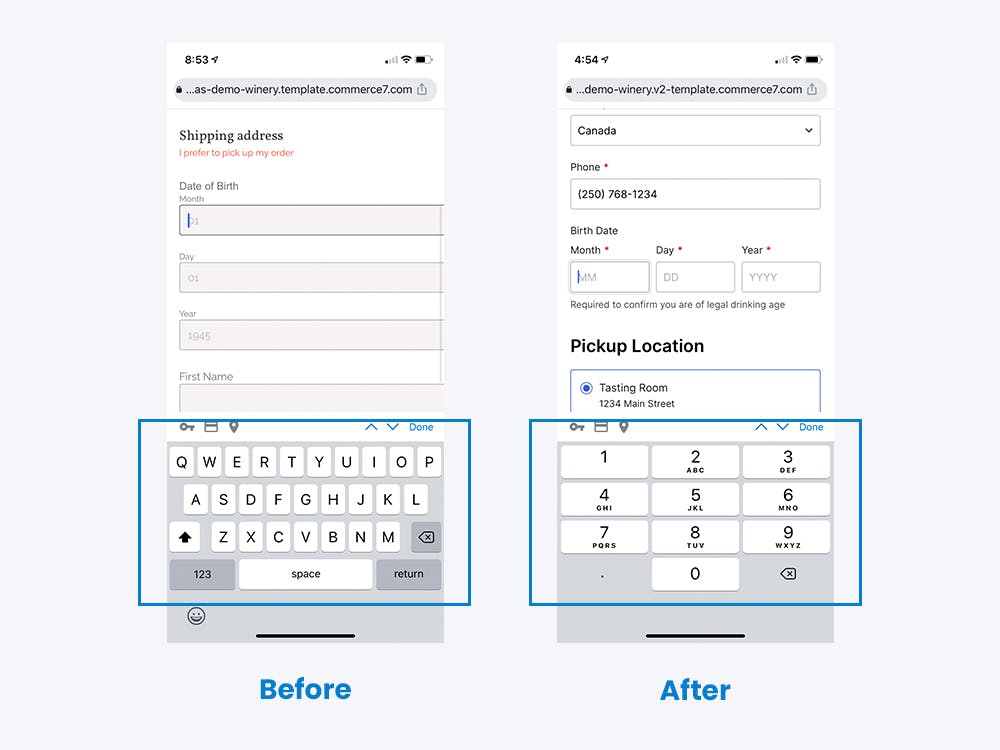
Reduced number of form fields
Filling out a form on a mobile device takes much longer than it does on a desktop computer, so anywhere that we can reduce the number of fields or make them easier to interact with, is beneficial. For consumers who have never purchased from you before, we’ve reduced the fields that they have to complete, down to 10. And you know what that means...Less checkout fields equals less time which equals higher conversion rates.
We’ve updated fields for auto-detection, as well as combined or removed them wherever possible. Checkout isn’t the place to ask for extra details that we don’t absolutely need. You can learn more in depth information on all of the field changes here.
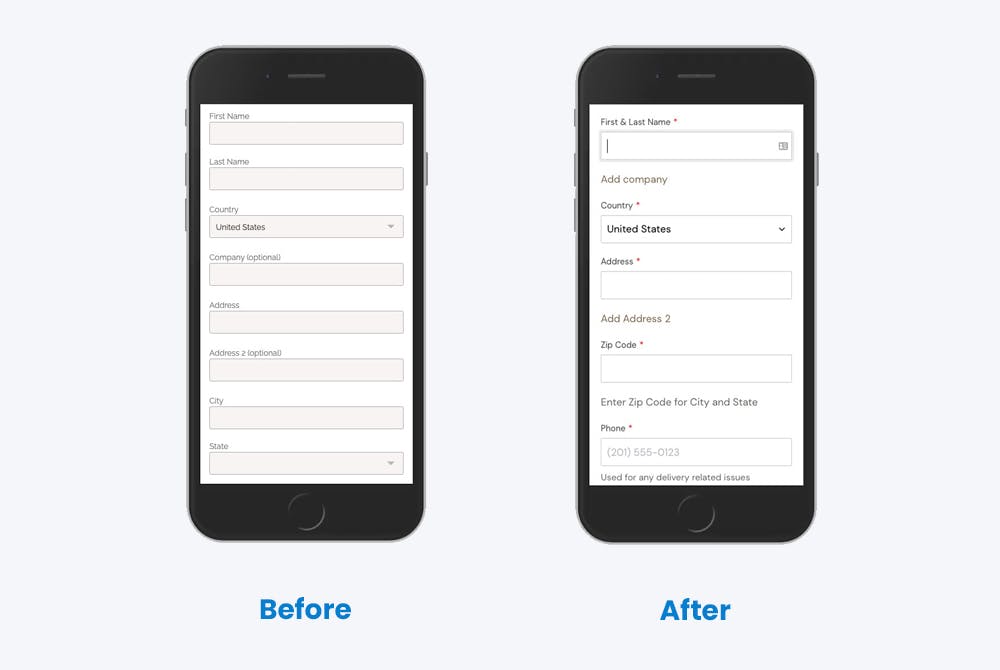
Improved dropdown selection
Dropdowns are notorious for being difficult to work with on your phone: it takes a couple of clicks to interact with them, you can’t see all of your options at once, and there’s less information available for each.
We’ve evaluated everywhere we currently use a dropdown and have replaced many of them to benefit both desktop and mobile users.
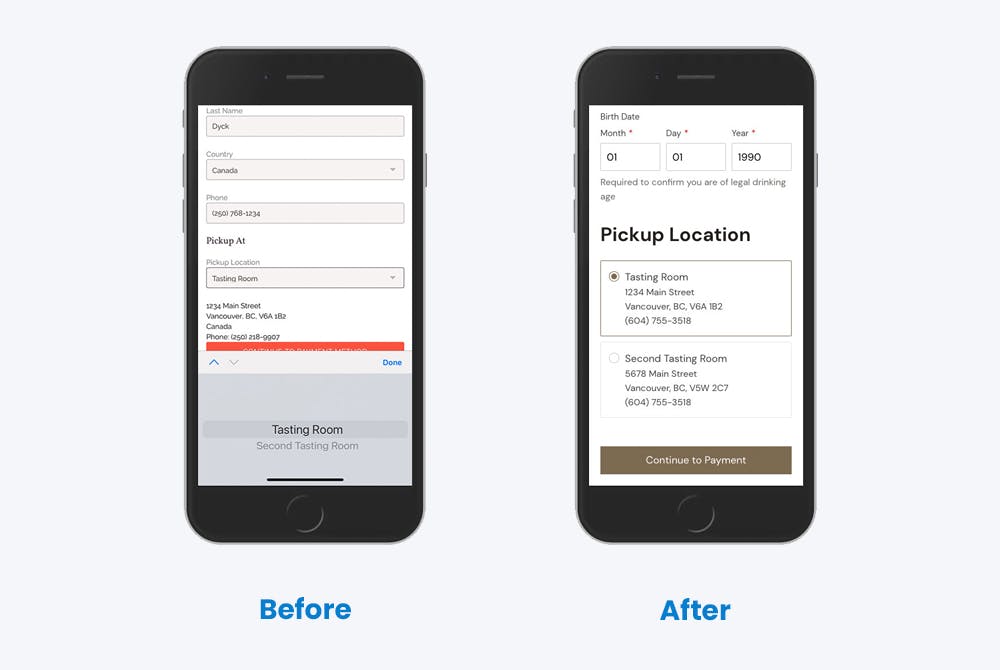
Improved order summary
When checking out on a mobile device, have you ever felt like you needed to go back and forth, double and triple checking your information to make sure that it was all correct? We want to give your customers the confidence to complete their purchase by providing them with a simple and easy to read overview, every step of the way.
For both Cart and Checkout, we’ve improved the summary so that it’s much easier for customers to scan and find the details that they’re looking for. We’ve added bottle shots, total order item count, and a better summary for order discounts. See for yourself.
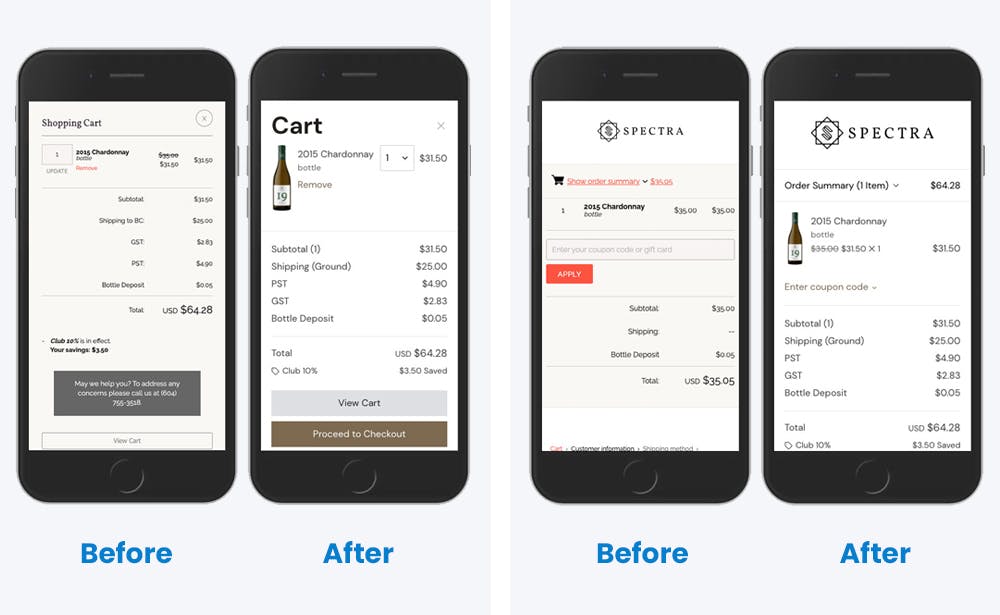
When customers reach the end of Checkout, we’ve also added a new “Review” step for both new and existing customers where they can see all of their order information displayed at once, including a breakdown of the cost and items.
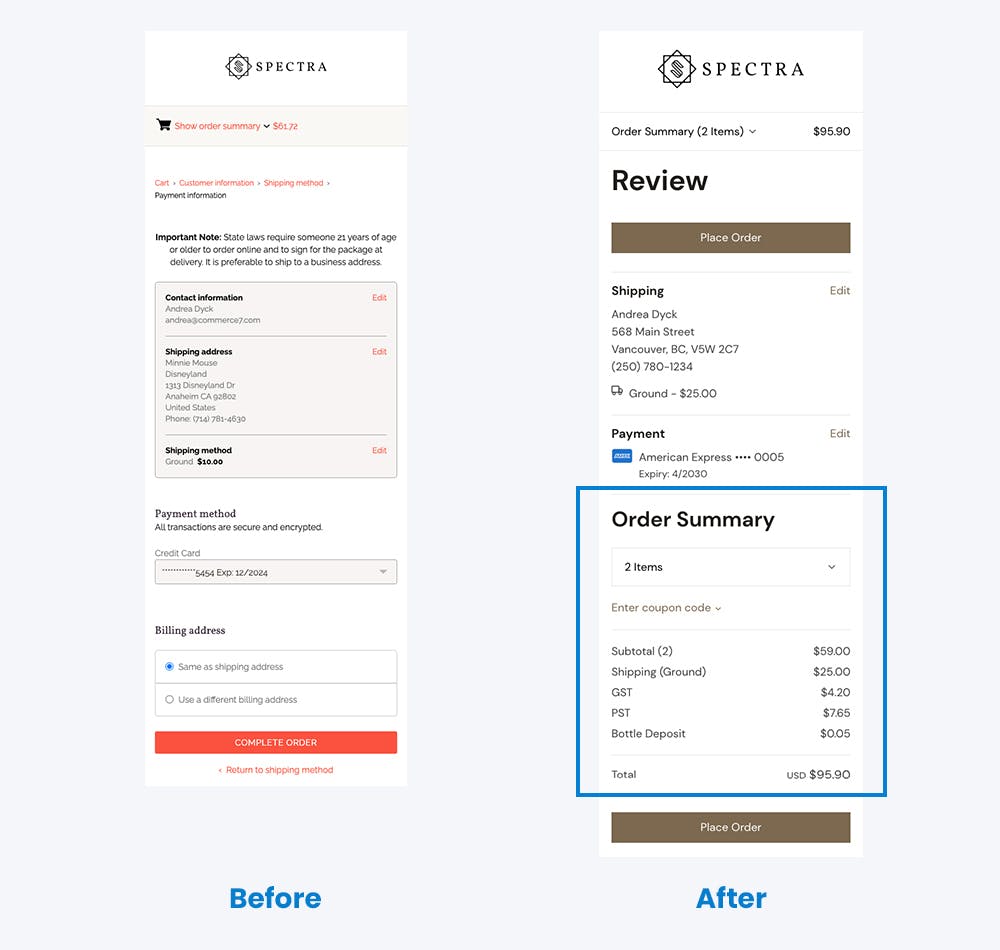
Thanks for reading! If you have any comments or questions, you can email me at andrea@commerce7.com.
If you’re already a Commerce7 client and don’t see the updates on your website, it’s likely that you’re still on version 1. Work with a designer to upgrade your website to version 2 or to get more information, you can contact us at support@commerce7.com.
Interested in learning more about what we're up to?
We log changes big and small to our documentation site here. If you want more in depth information about our version 2 website tools, you can read more on the blog:
Ready to create better shopping experiences?
See Commerce7 firsthand by scheduling a demo with our team.
Schedule a Demo